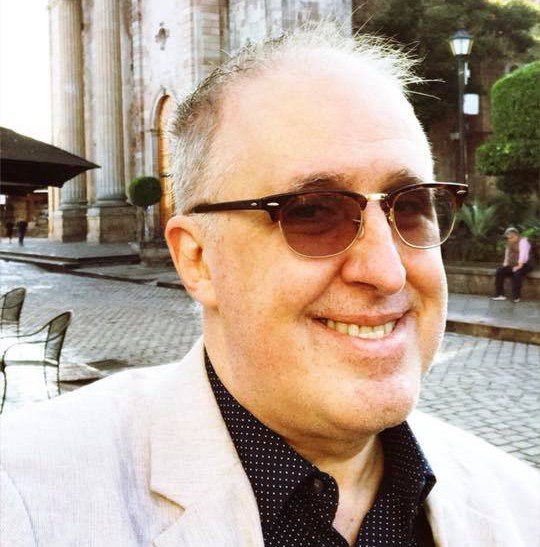Qué hay que saber
- You’ll find definitions, actionable tactics, pitfalls to avoid, and a step-by-step implementation plan—so you can put the ideas to work immediately.
- At its core, the Experience Triangle says every meaningful experience is built on three mutually reinforcing elements.
- Two teams can face the same situation and respond in completely different ways, depending on how they perceive it.
Modern leadership is no longer only about setting goals and holding people accountable. It’s about crafting experiences that move people to care, act, and remember. The Experience Triangle is a practical framework that helps leaders engineer outcomes by intentionally shaping three pillars of any impactful moment: Perception, Interaction, and Memory. When these three work in concert, teams engage more deeply, customers feel valued, and learning sticks.
This guide translates the Experience Triangle into clear steps you can apply to leadership, customer experience, and personal growth. You’ll find definitions, actionable tactics, pitfalls to avoid, and a step-by-step implementation plan—so you can put the ideas to work immediately.
What Is the Experience Triangle?
At its core, the Experience Triangle says every meaningful experience is built on three mutually reinforcing elements:
- Perception: how people interpret what’s happening—expectations, emotions, context, and aesthetics that color their understanding.
- Interaction: the level and quality of participation—dialogue, autonomy, personalization, and feedback that make people feel involved.
- Memory (Recall): what endures after the moment—the narrative, emotion, and repetition that cement the experience and guide future behavior.
Think of the triangle as a design tool. By tuning each side with intention, you transform routine moments into meaningful forces for performance, loyalty, and learning.
Why leaders should care
- Experiences drive motivation more reliably than directives.
- Clear experience design reduces friction, aligns expectations, and speeds execution.
- Memorable moments create lasting loyalty—from employees and customers alike.
Pillar 1: Perception — Shape How People Interpret Reality
Perception is the lens through which people make sense of events. Two teams can face the same situation and respond in completely different ways, depending on how they perceive it.
What shapes perception
- Expectations: Explicit promises, clarity of scope, and what “good” looks like.
- Emotional climate: Psychological safety, trust, tone, and transparency.
- Context cues: Visual design, language, environment, and timing.
Leadership tactics to elevate perception
- Define outcomes with precision. Replace vague goals with plain-language success criteria, constraints, and trade-offs. Clarity shrinks anxiety and primes constructive behavior.
- Set honest expectations. Promise conservatively; deliver ambitiously. Under-promising and over-delivering builds credibility and positive surprise.
- Use aesthetic intention. Clean artifacts (dashboards, slides, workspaces, portals) boost perceived quality and reduce cognitive load. Good design is not a vanity; it’s signal.
- Name the emotional context. Begin meetings by stating the stakes, acknowledging concerns, and framing the opportunity. You control the first impression.
Quick perception checklist
- What do people think we’re doing?
- What do they feel is at risk?
- What cues are misleading or noisy?
- What’s the simplest framing that aligns everyone?
Pillar 2: Interaction — Participation Turns Moments into Meaning
People value what they help create. Interaction moves individuals from passive spectators to active co-authors of the outcome.
Design participation, don’t leave it to chance
- Personalization: Tailor workflows, learning paths, or services to the person’s goals and history. Relevance is rocket fuel for engagement.
- Two-way communication: Replace broadcast updates with feedback loops—Q&A, pulse checks, AMAs, and open retros.
- Autonomy with guardrails: Delegate decisions at the right altitude (budget, scope, timeline), and define non-negotiables to protect quality.
- Gamified progress: Visible milestones, levels, and streaks can boost momentum—especially in learning and onboarding.
Meeting and workshop moves that boost interaction
- Think–Write–Share to avoid loud-voice dominance and get broader input.
- 1-3-1 coaching: Ask for 1 situation, 3 options, 1 recommendation—builds ownership.
- Decision logs: Capture who decided what and why; ask the group to sanity-check assumptions in real time.
Interaction anti-patterns
- Single-channel communication (email blasts only).
- “Participation theater” (asking for feedback after deciding).
- Delegation without decision rights (people are responsible but not empowered).
Pillar 3: Memory — Design What Sticks and Guides Future Action
An experience “works” only if it changes future behavior. That is the job of Memory: encode what matters, make it easy to retrieve, and connect it to identity.
How to engineer memorable experiences
- Tell a story. Frame initiatives as narratives (challenge → choice → change). People remember arcs better than bullet lists.
- Use the peak–end rule. Create a meaningful high point and a clean, positive ending—recognition, insights, and next steps clearly assigned.
- Leverage spaced reinforcement. Send concise follow-ups at increasing intervals—48 hours, one week, one month—with a single “do now” action.
- Anchor memories in emotion. Celebrate small wins, show gratitude, and connect the work to purpose. Emotion is the fast lane to long-term recall.
Memory tools you can deploy tomorrow
- Story cards (one page): context, conflict, decision, lesson, and link to metrics.
- “What will we do differently?”: A closing prompt that converts insights into habits.
- Visual artifacts: One diagram that becomes the shared mental model.
Applying the Experience Triangle to Leadership
Improve team perception
- Radical clarity: Publish definitions of done, decision owners, and operating cadences.
- Transparency by default: Share dashboards, rationales, and risks, not just outcomes.
- Environment as message: Tidy boards, readable decks, consistent naming—all signal professionalism and care.
Increase interaction without chaos
- Ownership maps: Who decides, who advises, who executes. Fewer loops, faster moves.
- Office hours and AMAs: Predictable time for upward feedback reduces simmering issues.
- Pilot privileges: Let volunteers test new processes and report back—builds grassroots momentum.
Create memorable rituals
- Win reviews: Monthly, tell the story behind a result—obstacles, choices, lessons.
- Gratitude rounds: Close meetings with specific appreciations; it cements learning and belonging.
- Milestone markers: Name releases or sprints and display a visual “hall of progress.”
The Experience Triangle in Customer Experience (CX)
Perception: Trust starts before the first click
- Clear value propositions, honest delivery windows, and plain-English policies reduce friction.
- Aesthetic consistency across touchpoints boosts confidence and perceived quality.
Interaction: Make customers feel like co-designers
- Preference-driven journeys, proactive service outreach, and frictionless support handoffs.
- Feedback loops that actually change the product (and tell customers that their input mattered).
Memory: Design for positive recall and loyalty
- Engineer “signature moments” (unboxing, onboarding day 1, first-value milestone).
- End strong: close tickets with a recap, next best actions, and a quick satisfaction pulse.
Personal Growth with the Experience Triangle
Self-perception: See yourself clearly, not harshly
- Journaling prompts: What did I intend? What happened? What did I learn? What will I try next?
- Mindfulness basics: Notice and name thoughts/emotions; reduce reactivity; widen choice.
- Data without drama: Track one behavior for two weeks; reflect weekly on patterns.
Social interaction: Connect better, faster
- Empathy reps: Summarize the other person’s view before offering yours.
- Assertive scripts: “When X happens, I feel Y. I need Z. Can we agree on … ?”
- Feedback hygiene: Specific, behavior-based, and oriented to the future.
Learning and memory: Make knowledge stick
- Spaced repetition: Short reviews at expanding intervals beat marathon study sessions.
- Visualization: Rehearse key steps mentally; your brain encodes the pathway.
- Teachback: Explain the idea to a peer; if you can teach it, you own it.
Common Mistakes (and What to Do Instead)
Over-indexing on one pillar
- Symptom: Beautiful slide decks (Perception) with low adoption (Interaction) and no follow-through (Memory).
- Fix: Balance the triangle: add participatory design and reinforcement cycles.
One-size-fits-all experiences
- Symptom: A playbook that ignores audience differences.
- Fix: Segment by need, maturity, and motivation. Personalize the journey.
No measurement or follow-up
- Symptom: Activity without insight; busywork without behavior change.
- Fix: Define success signals per pillar—Perception (clarity/trust), Interaction (participation rate/decision speed), Memory (behavior sustained after 30–90 days).
Step-by-Step Implementation Guide
- Choose a target moment. A meeting, onboarding, training, release, service touchpoint.
- Map the current triangle.
- Perception: What do people think/feel now? What cues are they seeing?
- Interaction: Where do they participate? Where are they blocked?
- Memory: What do they remember/do afterward?
- Set pillar-specific objectives.
- Perception: “90% can state the goal and decision owner in one sentence.”
- Interaction: “At least 70% contribute an idea or decision.”
- Memory: “Within 30 days, 60% adopt the new behavior.”
- Design interventions.
- Perception: rewrite the brief; redesign the artifact; open with emotional framing.
- Interaction: add polls, breakouts, decision logs, and choice points.
- Memory: close with a story; schedule spaced nudges; celebrate adoption.
- Run a small pilot. Capture what worked/what confused. Iterate.
- Scale with templates. Standardize briefs, run-of-show, close-out emails, and reinforcement cadences.
- Instrument and learn. Track pillar metrics and course-correct monthly.
Micro-Templates You Can Copy
1) One-Page Experience Brief (Perception)
- Outcome in one sentence:
- Who decides / who contributes:
- Scope & constraints:
- Success measures:
- Emotional frame (why this matters now):
2) Participation Plan (Interaction)
- Moments to contribute (agenda time-stamped):
- Tools (polls, board, breakout):
- Decision rights per item:
- Feedback channel & SLA:
3) Close-Out + Reinforcement (Memory)
- Story of the day (challenge → choice → change):
- Two lessons we’ll carry forward:
- One action due in 48 hours:
- Nudges scheduled (1w, 4w):
Conclusion
The Experience Triangle gives leaders a robust, human-centered way to produce results. Perception sets the stage, Interaction brings people into the story, and Memory ensures the moment endures. When you design all three with intention, you transform average moments into accelerators of culture, performance, and loyalty.
FAQ
It’s a framework stating that impactful experiences are built from Perception (how people interpret), Interaction (how they participate), and Memory (what they retain and act on).
Change management often focuses on plans and communications. The Experience Triangle focuses on how people actually experience the change—what they expect, how they engage, and what they remember—so behaviors shift faster.
Pick one high-leverage moment—like onboarding or a quarterly review. Map the current Perception, Interaction, and Memory, then redesign each with the checklists above.
Yes. The triangle is domain-agnostic. You can use it to improve support workflows, sales demos, product onboarding, and internal meetings alike.
Define metrics per pillar: clarity/trust (Perception), contribution and decision speed (Interaction), and behavior sustained after 30–90 days (Memory). Review monthly and iterate.